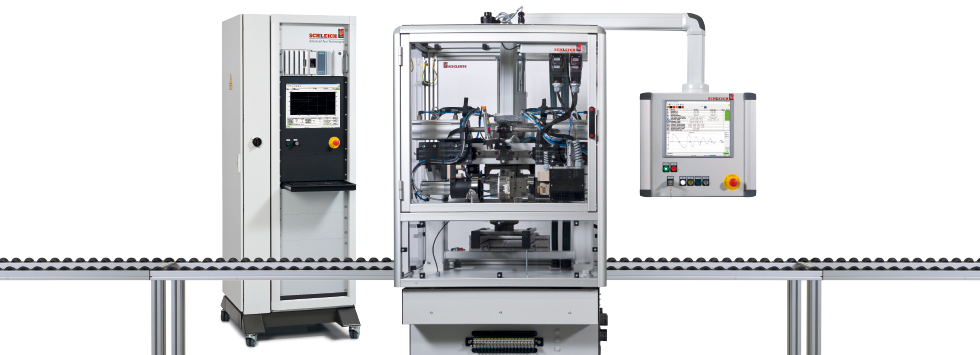How do I connect my test device to the network quickly and comfortably via Wi-Fi?
With which test devices can I use Wi-Fi?
We would be happy to send you a free quick guide to set up a Wi-Fi access point for your test device – please use our contact form at the bottom of this page!
Most SCHLEICH test devices have an interface to receive and send data or to be operated remotely.
They can be operated either conventionally via connection cables or in a wireless network – i.e. via Wi-Fi.
In the case of test devices with a built-in PC, the integration into the network via Wi-Fi is surely understood by every user.
But how can I add a GLP1 or GLP2 to the network via Wi-Fi??
Wi-Fi-repeaters as access points
These devices can also be connected to the network via Wi-Fi!
For this purpose we recommend using a Wi-Fi repeater, which is very easy to integrate into your existing wireless network.
Our prime choice is the FRITZ! Repeater 1200 by AVM. It is easy to set up and is ideal for use together with the GLP1 or GLP2. But of course any suitable repeater from other manufacturers can also be used.
We are happy to provide a free guide for the configuration of the wireless repeater via our contact form below.
 Source: AVM |
A Wi-Fi repeater is configured as an “access point”. This makes it the “extension of the LAN cable with the help of the wireless network“.For this type of integration it is necessary that the Wi-Fi repeater can be configured as an access point.
Simply connect the test device to the access point using a LAN cable – that’s it! The picture shows a Wi-Fi repeater of the type FRITZ! 1200 from manufacturer AVM©. |
Test device categories and interfaces
| LAN | Wi-Fi | Wi-Fi optional | USB | RS232 | Bluetooth | ||
| HandHeld | – | – | – | – | + | – | |
| GLP1-g | + | – | + | + | + | – | |
| GLP2-BASIC | + | – | + | + | + | – | |
| GLP2-MODULAR | + | – | + | – | – | – | |
| GLP3 | + | – | + | – | – | – | |
| MA1 MotorAnalyzer | – | – | – | – | + | – | |
| MA2 MotorAnalyzer | – | – | – | + | – | – | |
| MTC2 | + | – | + | + | + | – | |
| MTC3 | + | – | + | + | + | – | |
| EncoderAnalyzer | + | + | – | + | + | – | |
| Dynamic-MotorAnalyzer | + | + | – | + | + | – | |
| PortaTest | – | – | – | – | + | + |